Finding the best-fit talent and securing capital are defining success factors for startups and the Start Alberta database is designed to help.
VCs and angel investors are using the Start Albert deal flow database to search for their next deal. Job seekers are using the database to find their next role.
Your startup can get discovered with a complete profile that includes your business model, income streams, industries and technologies. Plus, you can use it to search for right-fit investors by investment stage, size of portfolio or industry experience.
Lots of the heavy lifting is done for you as our database is powered by AI and algorithms to gather data from public sources. But to ensure the data available is as current as possible, startups should routinely review their data to ensure it’s accurate and complete.
Why does it matter? When the data is current and accurate, Alberta attracts more talent, more capital and more policy and community support — and that’s a big win for everyone.
And an added bonus: your company could be profiled in Start Alberta’s social media or our monthly newsletters as the next Featured Startup or listed in our job posting roundups.
Take the first step: claim your company profile.
How to claim your company profile
To start, you’ll need to either create a free account or log in if you already have a personal account. The steps below walk you through the process.
You have an account: how to claim your company
Step 1: Go to ecosystem.startalberta.ca and login.
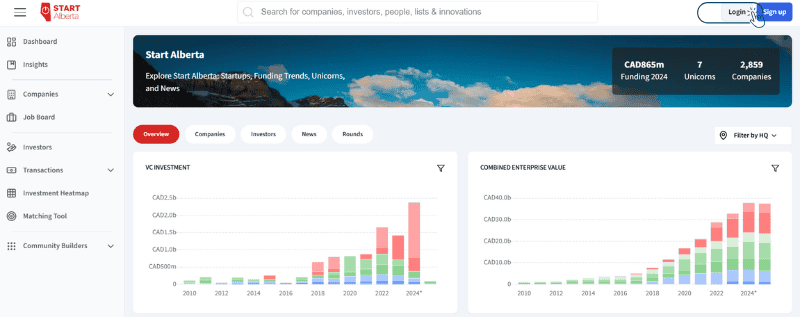
Step 2: Search for your company profile using the search bar at the top of the page. In this example, we’re using The A100.
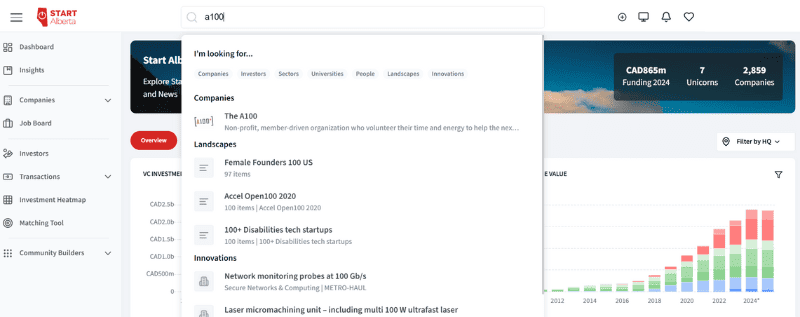
Step 3: Once in your company profile, click the edit button on the top right of the profile.
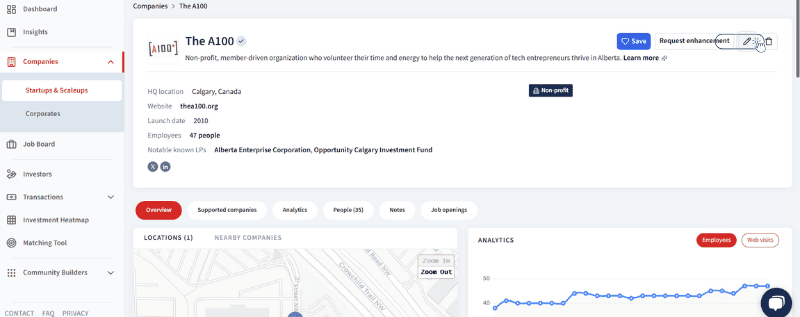
Go to the “Team” tab and then click “Add team member” button.
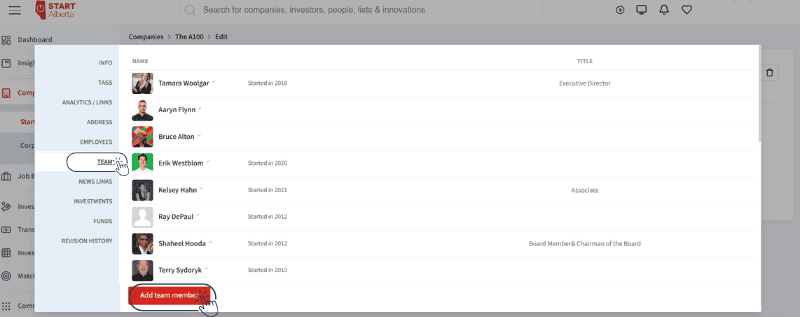
Now you can enter your information or another team member.
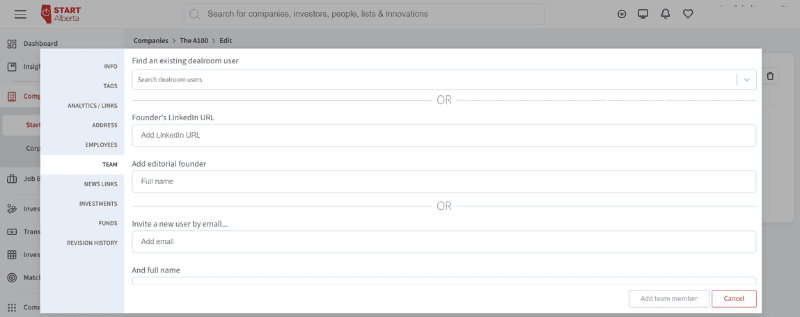
Alternatively, you can scroll down the People section on your company profile and click “Add my profile” button.
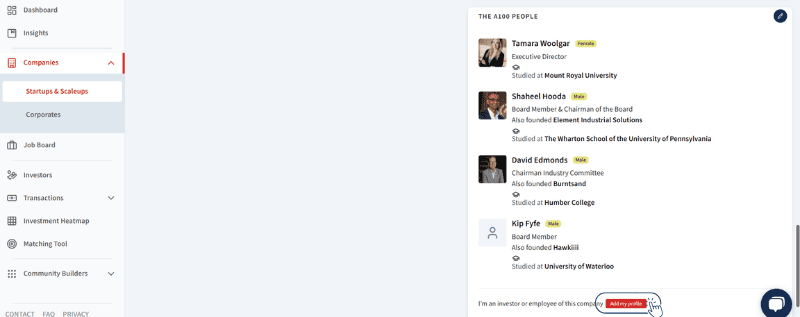
No account? How to sign up and claim your company
If you haven’t created a free account yet, it only takes a few minutes.
Step 1: Go to ecosystem.startalberta.ca and click on the ‘signup’ button,
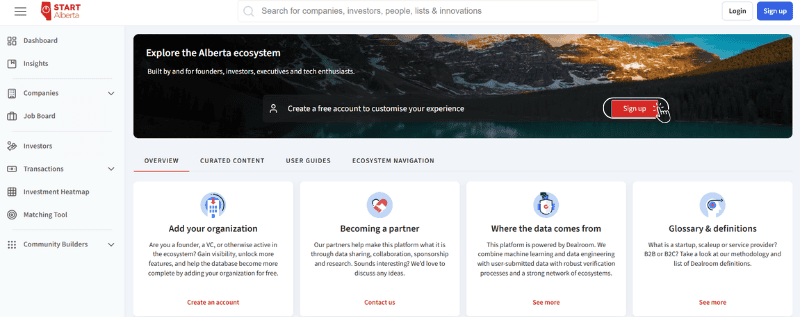
Step 2: Enter your business email address and set a password.
After creating your account, a verification email will be sent to your registered email address. Open the verification email and click on the link.
Step 3: Complete your profile data including adding a profile photo, social links, location, education and more. You can also choose to publicly self-identify your gender or ethnicity.
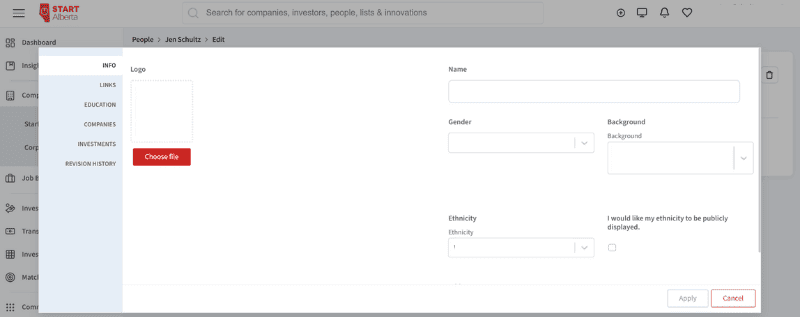
Step 4: Now you’re ready to claim your company profile. Search for your company in the search bar and add your profile to the team section, following the above directions.
Now you’re ready to explore the database
Ready to search for investors and find top talent? See our next ‘How to’ guide for founders and startup teams on 3 ways to use Start Alberta.
Be sure to follow Start Alberta on LinkedIn and Instagram where we share tips and tricks to use the database along with data-driven insights. Plus Dealroom offers an extensive knowledge base full of searchable answers and tutorials.
Need additional help claiming your company profile? Feel free to reach out to us at info@startalberta.ca
Help us keep the Start Alberta database accurate
As your company grows, remember to routinely check and update your company data to put your best face forward to attract investors and talent. Thanks for doing your part to help ensure transparency and real-time visibility into Alberta’s growing tech ecosystem.

